Microsoft Intune helps organizations provide their employees with access to corporate applications, data, and resources from anywhere on almost any device, while helping secure corporate information.
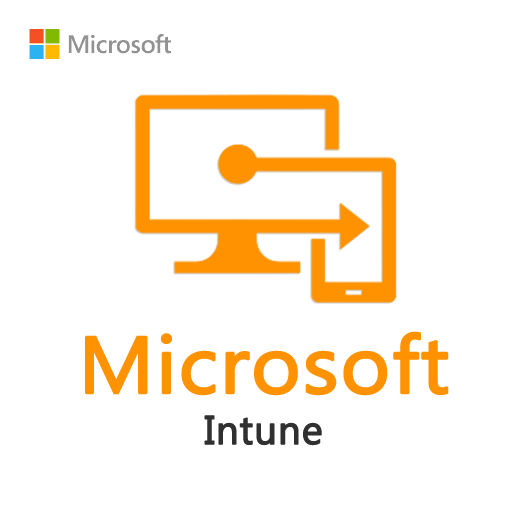
Retail / Subscription
12 Month
Windows
Digital Instant Delivery
Microsoft Intune is a cloud-based service that focuses on mobile device management (MDM) and mobile application management (MAM). You control how your organization’s devices are used, including mobile phones, tablets, and laptops. You can also configure specific policies to control applications. For example, you can prevent emails from being sent to people outside your organization. Intune also allows people in your organization to use their personal devices for school or work. On personal devices, Intune helps make sure your organization data stays protected, and can isolate organization data from personal data.
Intune is part of Microsoft’s Enterprise Mobility + Security (EMS) suite. Intune integrates with Azure Active Directory (Azure AD) to control who has access, and what they can access. It also integrates with Azure Information Protection for data protection. It can be used with the Microsoft 365 suite of products. For example, you can deploy Microsoft Teams, OneNote, and other Microsoft 365 apps to devices. This feature enables people in your organization to be productive on all of their devices, while keeping your organization’s information protected with policies you create.
With the proliferation of mobile devices in the workplace, employees can, and do, work from just about anywhere.
In Intune, you manage devices using an approach that’s right for you. For organization-owned devices, you may want full control on the devices, including settings, features, and security. In this approach, devices and users of these devices “enroll” in Intune. Once enrolled, they receive your rules and settings through policies configured in Intune. For example, you can set password and PIN requirements, create a VPN connection, set up threat protection, and more.
Intune integrates with Azure AD to enable a broad set of access control scenarios. For example, require mobile devices be compliant with organization standards defined in Intune before accessing network resources, such as email or SharePoint. Likewise, you can lock down services so they’re only available to a specific set of mobile apps. For example, you can lock down Exchange Online so it’s only accessed by Outlook or Outlook Mobile.
Mobile application management (MAM) in Intune is designed to protect organization data at the application level, including custom apps and store apps. App management can be used on organization-owned devices, and personal devices.
| Manufacturer | Microsoft |
|---|---|
| Licensing Type | Retail, Subscription |
| Licensing Term | 12 Months |
| Plateforme Supported | Windows |
| Users Supported | 5 Users |
| Devices Supported | 25 Devices |
| Language | All Languages |
| Delivery Method | Digital Instant Delivery |
For all orders
100% safe payment
Dedicated support
Use live chat or contact us | contact business team

24-26 Arcadia Avenue Launchese, London,
N3 2JU, United Kingdom.
Registered in England and Wales,
registration no: 12546348.
Reviews
There are no reviews yet.
Only logged in customers who have purchased this product may leave a review.